Wondering how to login to your Loupe account? Seamless access is just a click away – no downloads required! Unlock the full potential of our application effortlessly through the web at https://www.loupe.work/.
For an unparalleled user experience, we recommend accessing Loupe using either Google Chrome or Microsoft browsers. Please note that we do not currently support Firefox, Safari, or any outdated versions of the supported browsers.
Loupe supports the following operating systems:
MacOS operating system 10+
Microsoft Windows 7 / 7 Pro
Microsoft Windows 10
To ensure optimal performance, kindly refrain from using OSX9 and below, Windows Vista, Windows XP, or Windows 8.
Stay effortlessly up-to-date with the latest features and enhancements – our system automatically updates to the newest version. By keeping your browser in sync with the latest updates, Loupe guarantees a seamless and perfect user experience.
Accessing Loupe
Wondering how to login to your Loupe account? Seamless access is just a click away – no downloads required! Unlock the full potential of our application effortlessly through the web at https://www.loupe.work/.
For an unparalleled user experience, we recommend accessing Loupe using either Google Chrome or Microsoft browsers. Please note that we do not currently support Firefox, Safari, or any outdated versions of the supported browsers.
Loupe supports the following operating systems:
MacOS operating system 10+
Microsoft Windows 7 / 7 Pro
Microsoft Windows 10
To ensure optimal performance, kindly refrain from using OSX9 and below, Windows Vista, Windows XP, or Windows 8.
Stay effortlessly up-to-date with the latest features and enhancements – our system automatically updates to the newest version. By keeping your browser in sync with the latest updates, Loupe guarantees a seamless and perfect user experience.
Experience the ease of accessing the Loupe application* with our straightforward three-step login process. Follow these simple steps to log in:
1. Visit the Loupe website using this link.

2. Locate the "Login" option on the top right-hand side.

3. You'll be redirected to the login page, where you can input your login details and select 'Log In'.
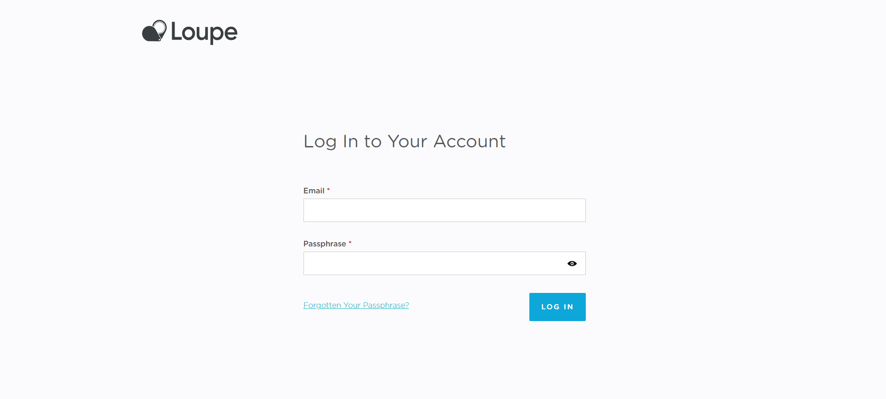
Unlock the world of Loupe with a hassle-free login experience. Your journey begins with simplicity and convenience!
*Please note that you will have two logins, one for the Loupe Application and the other for the Loupe Academy.
Resetting Your Passphrase:
Reset your passphrase with ease. Follow the steps outlined below:
1. Navigate to your Loupe login page.
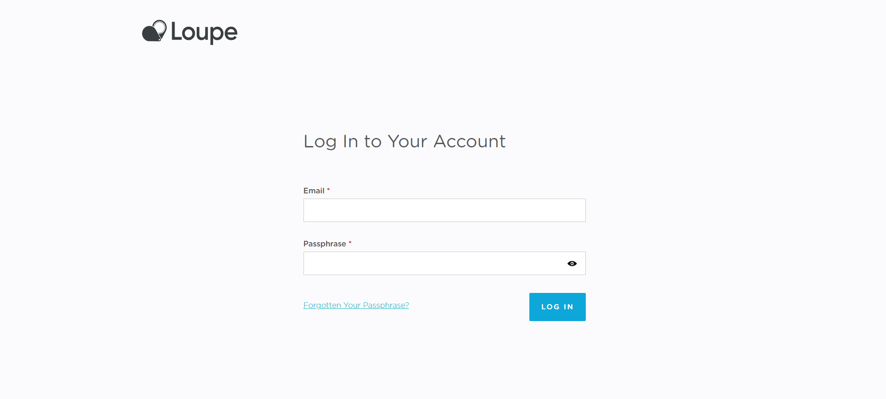
2. If you find yourself unable to recall your passphrase or wish to reset it, locate and click on the "Forgotten Passphrase" link.

3. Enter your email address and click 'Submit'.

4. Soon after, you'll receive a link with instructions on how to reset your passphrase. Follow these instructions carefully to complete the process.
Ensure a secure and seamless Loupe experience with this simple reset procedure.
Logging into Loupe
Experience the ease of accessing the Loupe application* with our straightforward three-step login process. Follow these simple steps to log in:
1. Visit the Loupe website using this link.

2. Locate the "Login" option on the top right-hand side.

3. You'll be redirected to the login page, where you can input your login details and select 'Log In'.
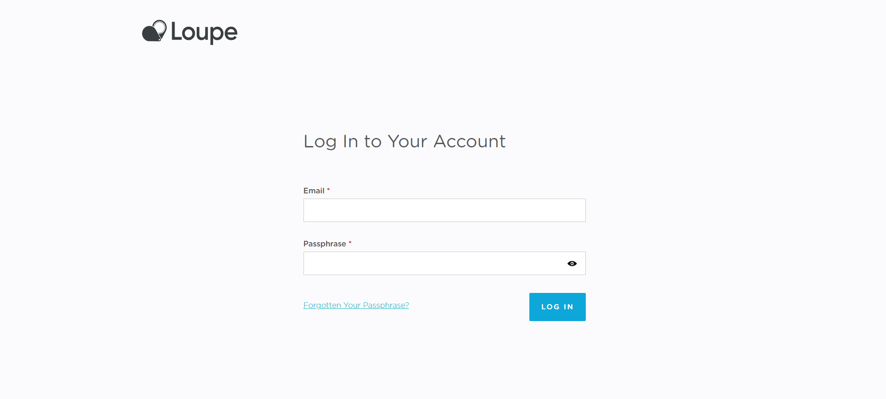
Unlock the world of Loupe with a hassle-free login experience. Your journey begins with simplicity and convenience!
*Please note that you will have two logins, one for the Loupe Application and the other for the Loupe Academy.
Resetting Your Passphrase:
Reset your passphrase with ease. Follow the steps outlined below:
1. Navigate to your Loupe login page.
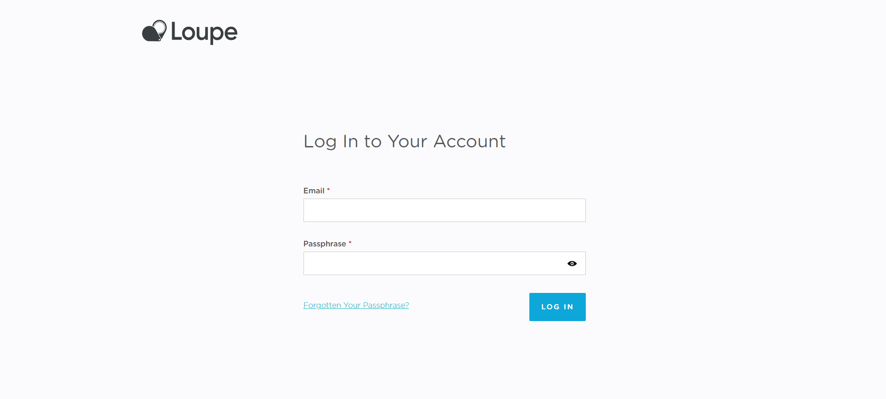
2. If you find yourself unable to recall your passphrase or wish to reset it, locate and click on the "Forgotten Passphrase" link.

3. Enter your email address and click 'Submit'.

4. Soon after, you'll receive a link with instructions on how to reset your passphrase. Follow these instructions carefully to complete the process.
Ensure a secure and seamless Loupe experience with this simple reset procedure.
