This article will explain how to communicate a SKU generation failure to Loupe. This means when your system has received a request from Loupe for a SKU, but for any possible reason, your system fails to return a SKU code to us
When & Why to Use This End-Point:
This fail-safe mechanism exists to be deployed only after your users have initiated a GetSKU request to your systems, but your systems have failed to return a SKU
⚠️ Warning!
Do not send a SKU error for a product in Loupe that already holds a SKU - it will return an error
A buyer can trigger a SKU request by clicking on the blue CTA in the screen shot below REQUEST SKU:
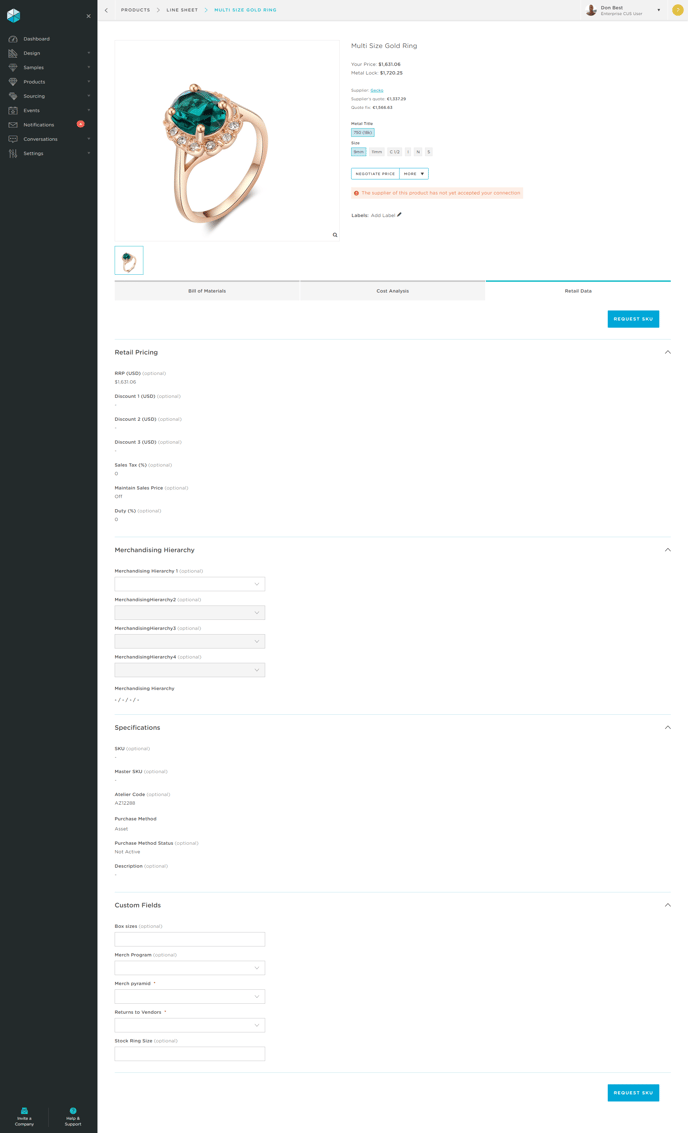
This will flag the product in the Loupe BoM Export as requiring a SKU, so when your system next ingests data from Loupe, you will know this product requires a SKU code. You can read more about this process in BoM Export documentation.
Once The SKU request has been made, the buyer is unable to edit the product, and the REQUEST SKU CTA is disabled (grey):
.png?width=688&name=4%20(1).png)
The reason we need the SKU error endpoint is so that in the unlikely case of your system failing to return a SKU to the product in Loupe, you can inform us of the failure and our system will automatically unlock the product so that the buyer can request another SKU. If we do not receive a SKU Error communication from you, the product will remain locked to the buyer indefinitely.
Remember: Only Managers and Administrator have access to this endpoint.
Step 1: Download the template from here.
File and Data Guidance:
| File Type | CSV |
| Maximum File Size | 25mb |
| Number of Column | 1 |
| Column Header | Atelier code |
| Field Value | Alphanumeric, no special characters, no non-Latin characters |
Step 2: Deliver your payload to the SKU Error end-point.
Endpoint URL:
https://enterprise.atelier.technology/api/RetailData/sku-generation/batch/error
For example requests and to test this end-point please use Swagger via this link: SKU Error Endpoint
