This article explains how you can edit a set in order to change the relevant details.
Select a Set
On your line sheet find the set you wish to edit and click on the product name. Then on the Product Detail Page click the "EDIT" button.
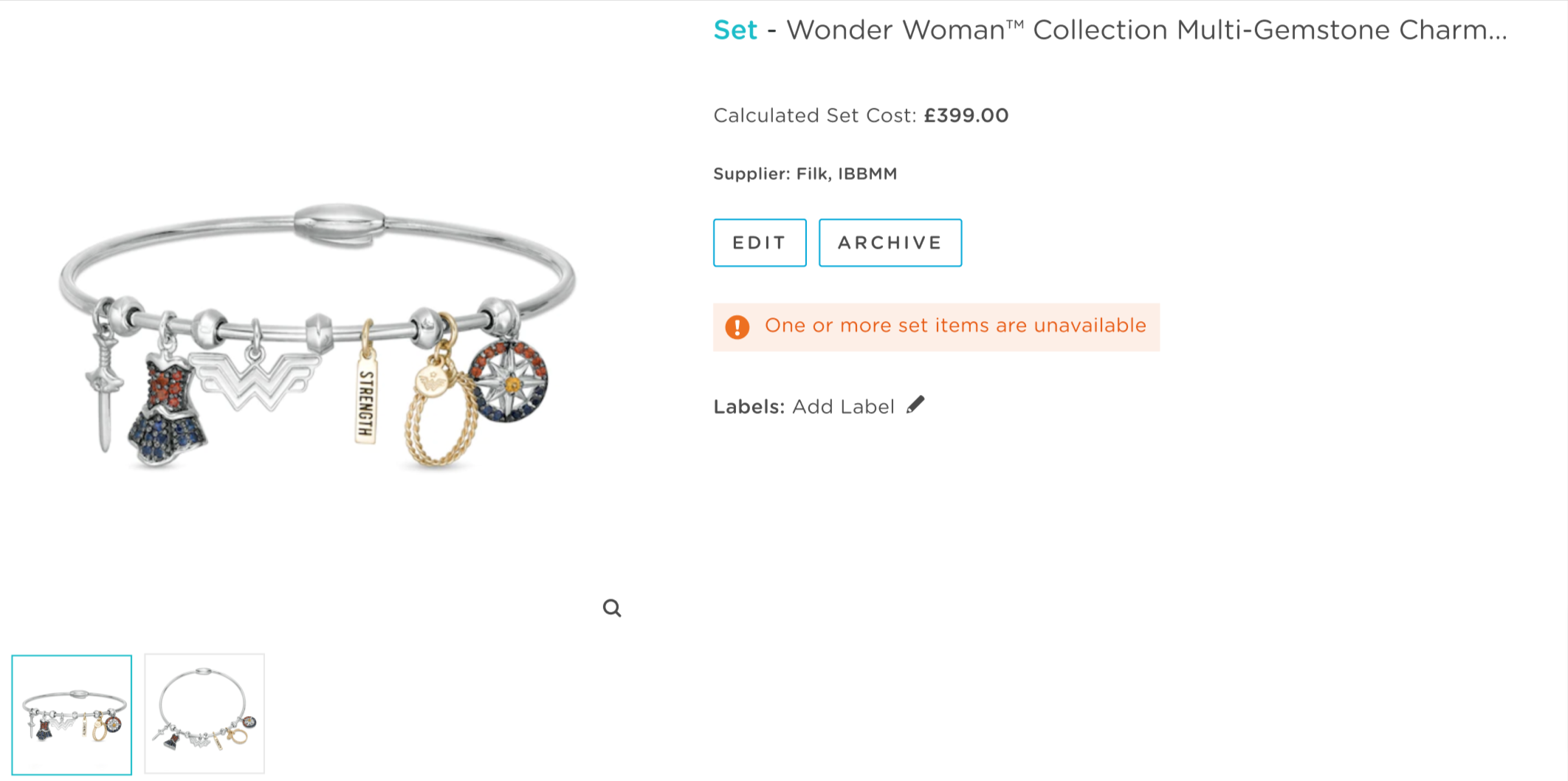
Step 1. Edit images
In the first step you will be able to change the images of your set:
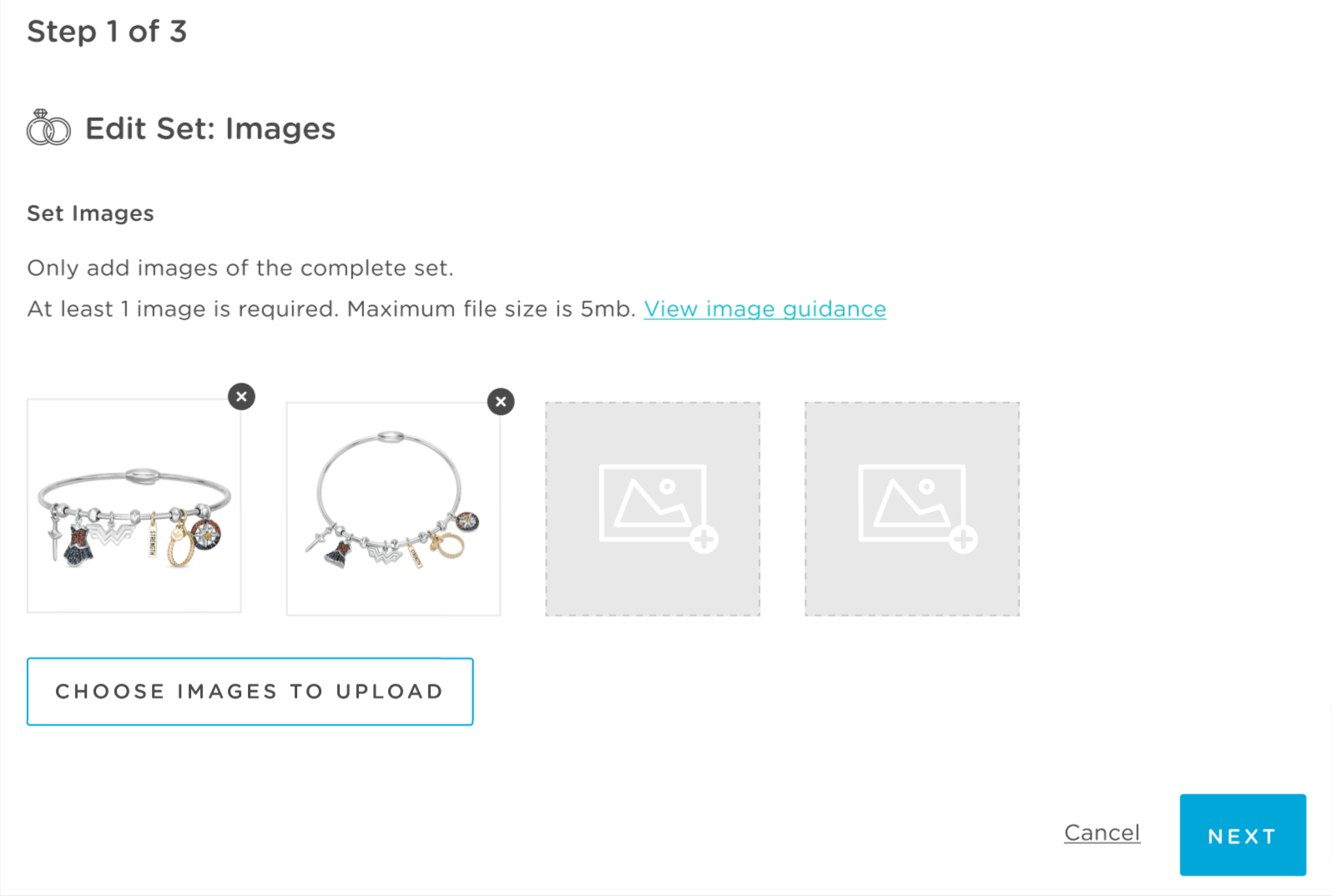
📖 Uploading the Correct Images
The Loupe platform automatically scans uploaded images and will reject any that do not conform to our photography rules. Follow the on-page advice to make sure your images are accepted. 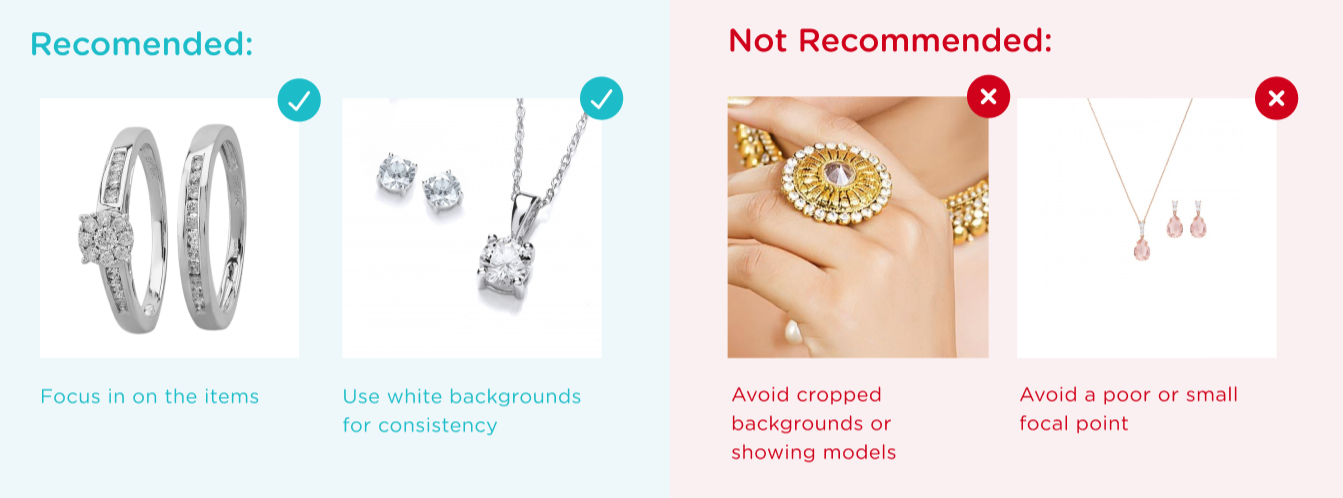
Step 2. Edit attributes
Next, you will be able to edit the Set Name, Type and Categories (up to four) that the set is associated with:
💡 This will determine how your set will appear on the line sheet when you use filters.
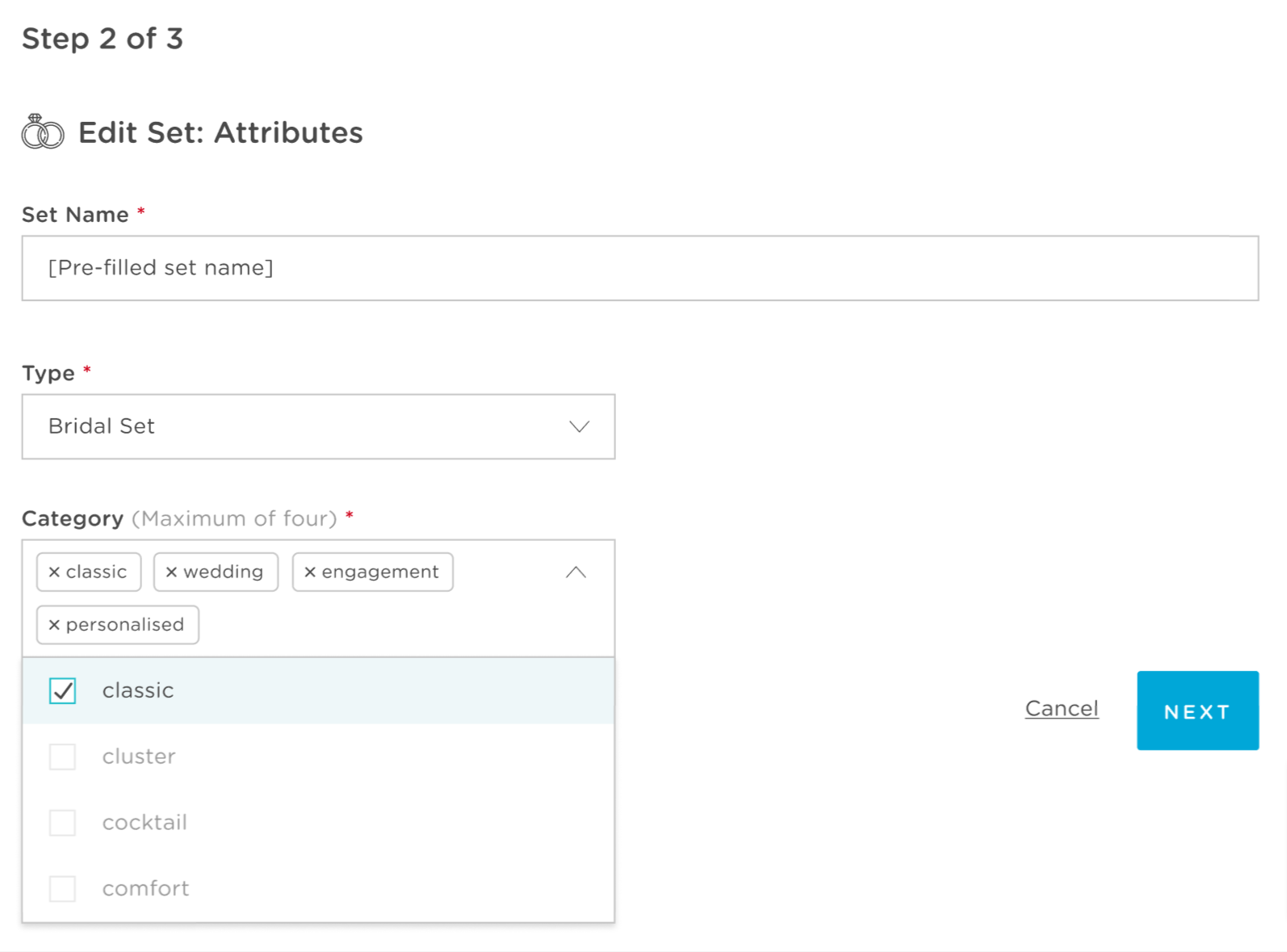
Step 3. Quantities & Sizes
In this step, you will be able to change the quantity of each product inside the set.
You will also be able to change which size is used for each product in the set.
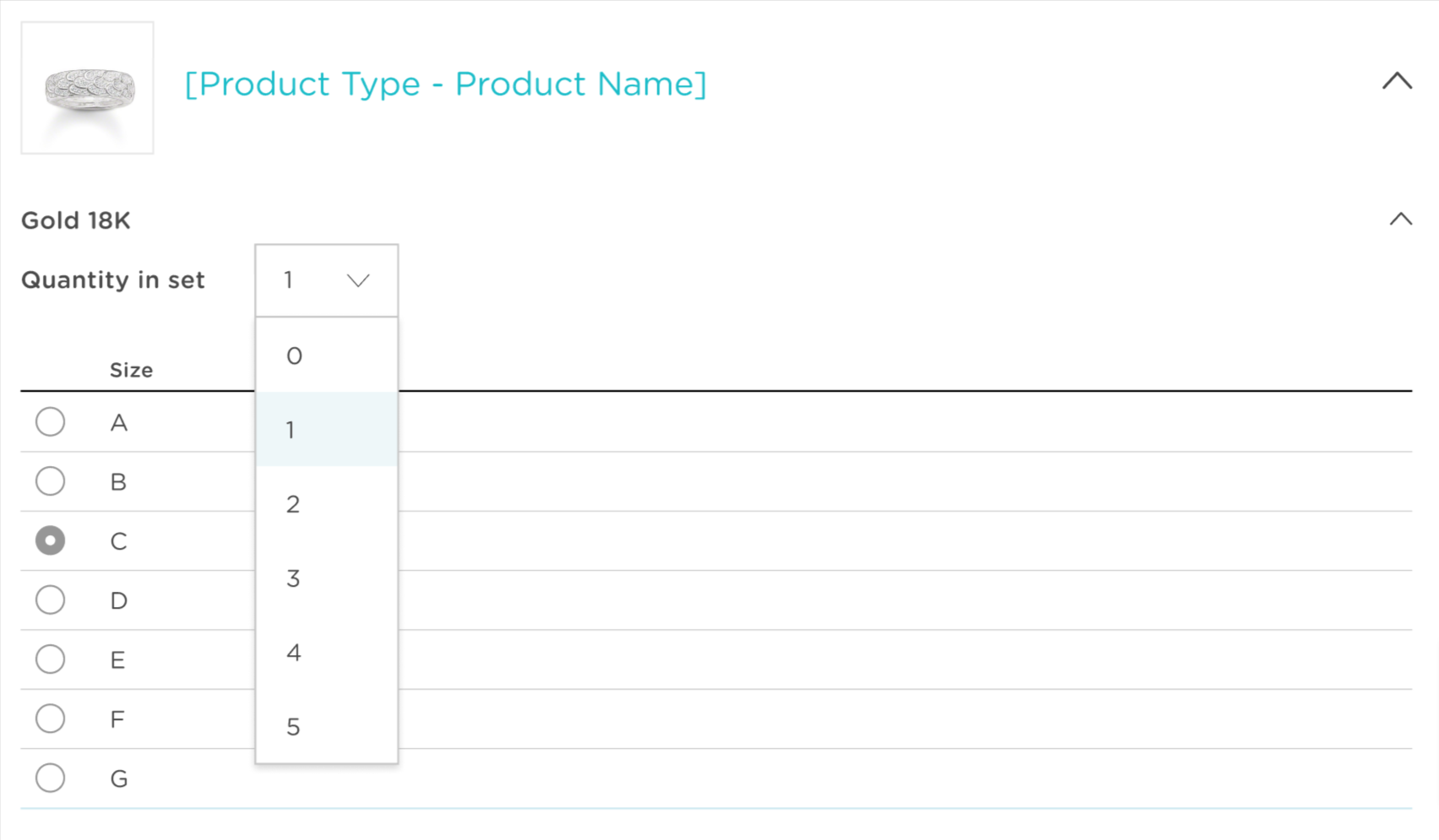
💡 Multiple Quantities
If you need to edit a set with multiple quantities of a single product, such as stacking rings or bangles of the same style, select the product and simply increase quantity using the Quantity In Set dropdown.
📖 Set Detail Pages
You can read more about the Set Detail Page here.
