This article will explain how retailers can use our API to populate the values you need your users to see when they focus on the SKU Category field - also known as SKU life-cycle stage.
📔 What is SKU Category?
SKU Category is a value which defines where a SKU sits in it's retail life-cycle.
A typical SKU life cycle can be:
- testing
- expansion
- sell-down
- archive
Step 1: Download the template here
| Field value | Alphanumeric & Special Characters |
| Maximum characters | 50 |
| Maximum rows | 1000 |
📔 Special Characters:
Special characters are defined as all non-alphanumeric characters. For avoidance of doubt, the following special characters are accepted if Type = "alphanumeric inc SC" above:
space!"#$%&'()*+,-./:;<=>?@[\]^_`{|}~
Step 2: Complete your SKU Categories as per your system requirements
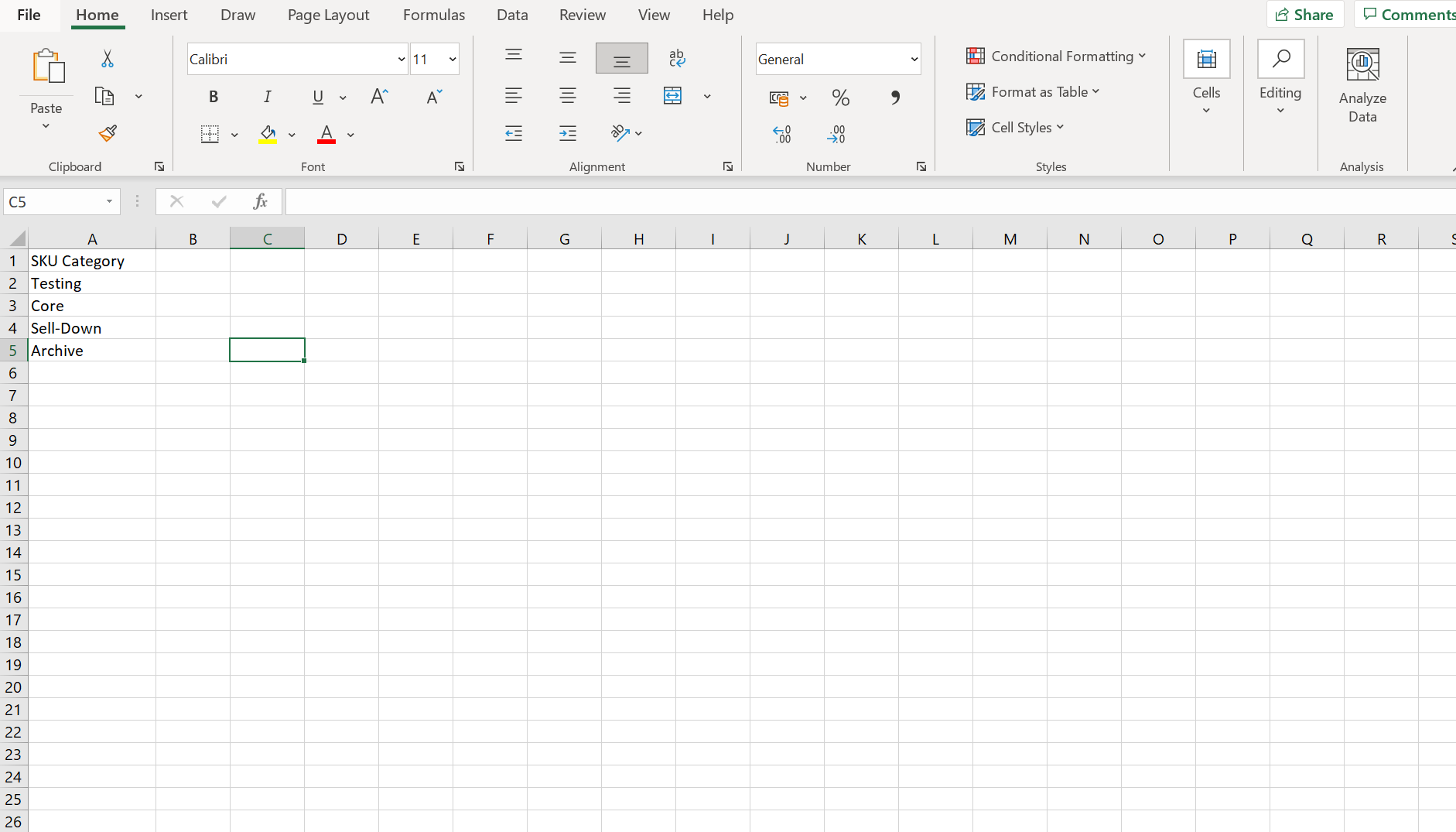
Step 3: Deliver your payload to the SKU Category API
Endpoint URL:
https://enterprise.atelier.technology/api/FoundationalData/sku-category
For example requests and to test this end-point here is the direct Swagger link: Import SKU Categories
Step 4: You can now see your company's SKU Category populated in Loupe on:
- Linesheet Specification
- Linesheet Filters
- Integrations / Retail Data Mapping
