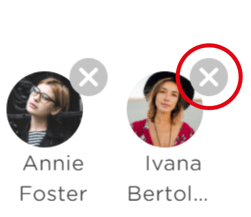- Loupe - Help & Support
- Conversations
Removing people from a group conversation you created
In this article, we will show you how you can remove a person from a group conversation.
Important Note: You can only remove people from a group chat that you created yourself.
There are two ways you can remove people from a group chat that you created:
Option 1. From the message window's menu
- Click on the three vertical dots on the top right of your message window:
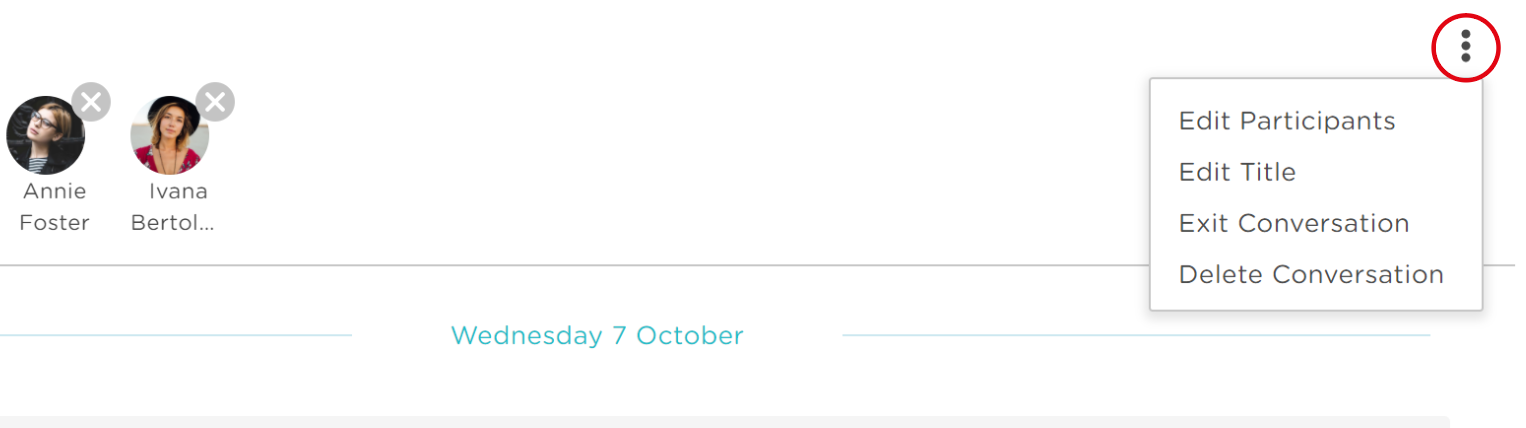
2. Select Edit Participants
3. This will reopen the Edit Participants area to the right:
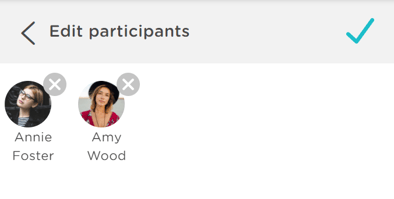
4. Either untick the boxes next to the names of the people you wish to remove or, click the X button on their avatars.
5. Click the aqua tick to complete the task.
Note: If you wish to add new people to your chat this can also be done from the Edit Participants menu item.
Option 2. Directly from the message
1. Click on the carat icon, next to the participant's names, to expand the participant's list:

2. Click the X button on their avatars to remove them: