In this article will show you how to register for an account on Loupe when requested to do so by your customer
Summary
The registration process for Loupe is simple and straightforward. We will ask you a series of questions to understand more about your business, and where your business fits in the supply chain of fine jewelry and watches.
Registration Process
To register for Loupe please got to www.loupe.work, click Register, and follow the registration process. Once this process is complete, we will review your application and email you when your application has been approved. We will reach out to you if we have any questions about your application.
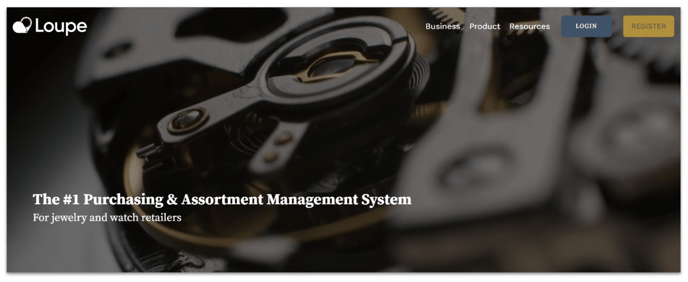
Notes & FAQs
- The administrator for the company account is whomever completes the registration process and is the first user for the company.
- Registering with an email address from a private domain (like the domain of your website) will help speed up the registration process. If you use a public email address (like gmail.com, yahoo.com, or hotmail.com), then you must also provide a personal ID as part of the registration process.
- Please answer each question accurately for your business. Providing inaccurate information will slow the registration process.
- As part of the process we will send you an email to verify that you own the email you used when applying. If you do not receive this email during the process, please check your spam / junk box.
- During the process we will ask for your company's National Registration Number. If your company is based in the USA you may use your Jewelers Board of Trade (JBT) number or a state business registry number.
