This article will explain how to treat PurchaseMethod & PurchaseMethodStatus when integrating your ERP system with Atelier. These are the Atelier terms relevant to Ownership.
SKU Integration Documentation
Please review this article here for an overview of integrating your ERP system with Atelier.
Problem
A SKU can transition to different ownership statuses throughout its lifecycle. Many of our retail clients wish to see data (for example, blended margin or inventory on hand) differentiated by ownership status.
Solution
Atelier hold both options for SKUs where ownership is activated.
Field Definitions: PurchaseMethod & PurchaseMethodStatus
- PurchaseMethod: The BOM export from Atelier holds two rows of data for each SKU; an asset version and a memo version (goods on memorandum). The field that distinguishes these entries is PurchaseMethod.
- PurchaseMethodStatus: This field indicates which version (asset or memo) is considered active. Only one of these entries can be considered active at a given time.
Inbound Process
When exporting the BOM from the Atelier interface, both the active and inactive entries for a given SKU will appear in the CSV export file. Please see the screenshot below.
💡 Top Tip
Best practice is to configure the APi settings to filter only active ownership status in the extract that is received from Atelier. The diagram above illustrates how you can achieve this and communicate change of ownership inside our APi framework.
For assistance in configuring the APi settings, please contact your local Atelier Success Team representative.
When receiving the file after applying the suggested setting, you will only receive the active entry for each SKU.
Outbound Process
Different clients have used different methods to change the ownership status for a given SKU. Please see the two most common methods detailed below.
Method 1 - Update PurchaseMethodStatus in the outbound file (to Atelier).
When sending the data back to Atelier, you should only include the entries that were received during the inbound process. In order to change the Purchase Method from asset to memo or vice-versa, change the PurchaseMethodStatus from active to inactive when sending the data back to Atelier.
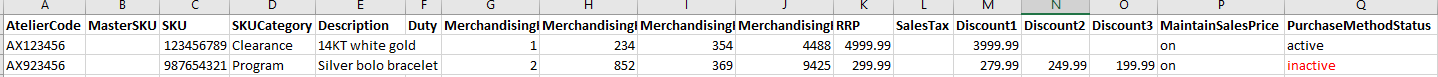
In the example above, the asset version of Supplier Code XY-98765-DEF received from Atelier was considered active. By sending this entry back with PurchaseMethodStatus = inactive, Atelier will automatically convert the memo version to active.
Method 2 - Update AtelierCode in the outbound file (to Atelier).
Atelier Code Prefix
As mentioned above, the unfiltered BOM extract will include both the asset and memo ownership status for each item. See the screenshot below for your reference. You will notice that the first and second row display identical SKUs, yet the Atelier Codes are unique. The suffix of the Atelier Codes are identical, but the prefix are distinct. Atelier uses the prefix "A" for the asset purchase method version of the item and uses "M" for the memo purchase method version of the item.
Outbound Process
When sending the data back to Atelier, you should only include active ownership status items from your assortment. For example, you will receive the extract below from Atelier if you apply the API filter recommended above.
In this example, to change the active version from asset to memo for SKU 123456789, change the prefix for the Atelier Code to M. See below for further reference.
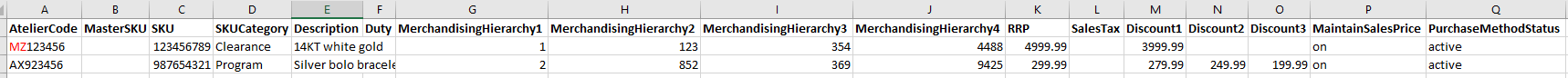
⚠️ Warning:
You can only switch Purchase Methods if both methods already exist in Atelier. This means you cannot hold only Asset version in Atelier and instruct us to create a Memo version. You need to first ensure the Memo version exists in Atelier before instructing us to change. This can be monitored via BoM Export.

-png.png)