- Loupe - Help & Support
- Integration Documentation
- Authentication
How to Access API via Swagger
This document shows you how to access Swagger, using authentication token.
Please click here to go to Swagger.
Authenticate yourself by clicking Authorise button as shown in the below image.
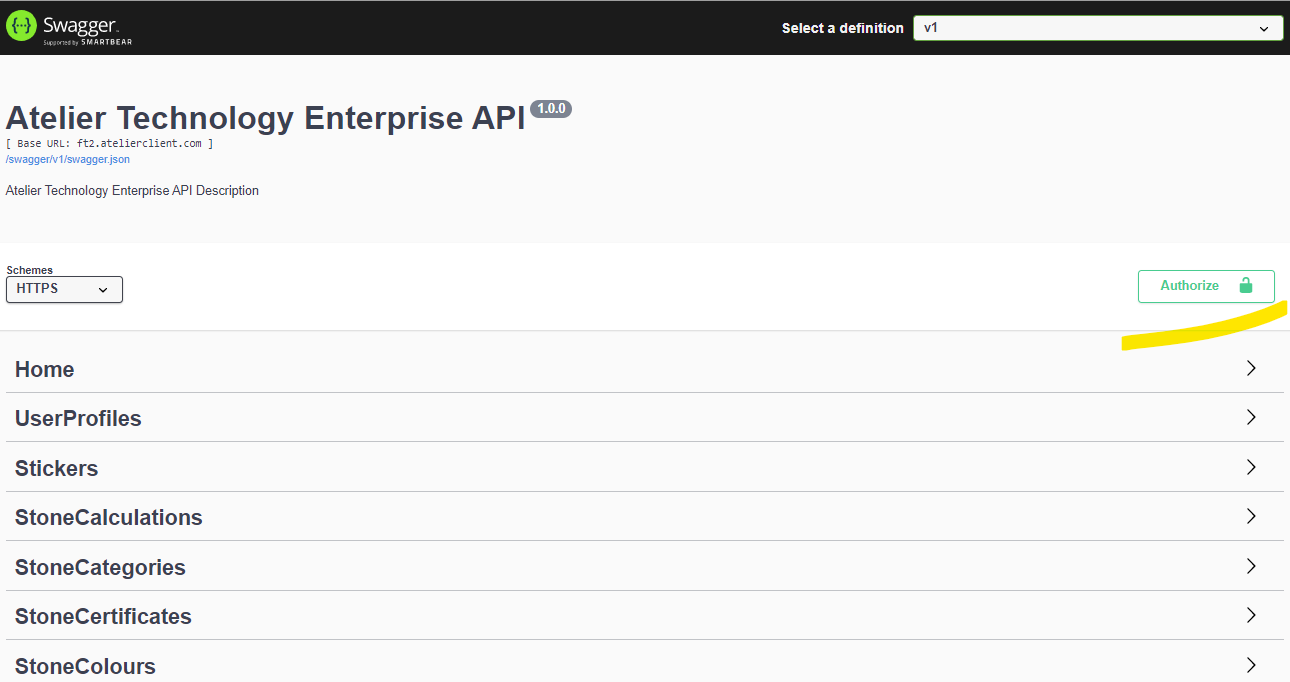
Follow steps here to get the access token.
Enter your token:
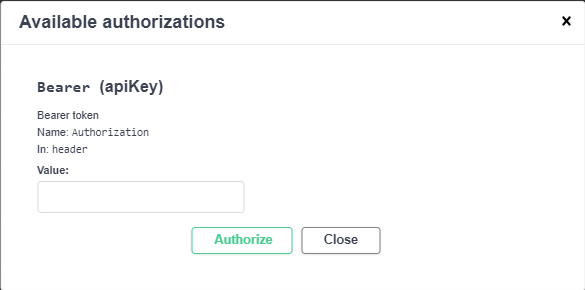
Now you should be able to see all our APIs and test any of your choice.
⚠️ Problems Authenticating in Swagger?
If you are having problems authenticating to Swagger please first ensure:
1. You are using you authenticated user account. This means an active Atelier user account must be registered for your company by your administrator before you can use our APIs - eg integration@yourcompanydomain.com)
2. If you still have issues then contact your Atelier Account manager who can escalate your query to engineering
